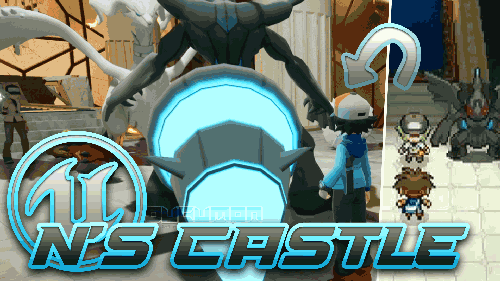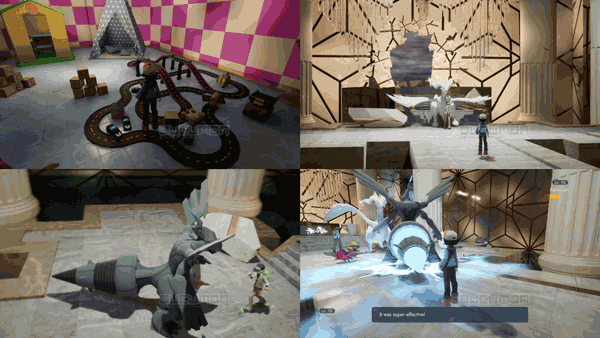Name: Pokemon N’s Castle
Created by: ArcSin Jesse
Source – credit: https://www.youtube.com/@arcsinjesse
Description:
Pokemon N’s Castle is a Fan-made Game by ArcSin Jesse using Unreal Engine 5. This game is playable and you can play it on Windows OS. This concept can help you play as Hilbert in N’s Castle Events you can catch Zekrom and you can have battle with N.
If you like some remade version, you can play Pokemon Sinnoh Remade.
The game is playable with both mouse/keyboard, and controller, so play whichever way you prefer.
CONTROLS
Walking is WASD or left joystick on gamepad
this is also used along with the mouse or right joystick to move around the battle camera
Jump/Interact is Space and bottom face button on gamepad
Pause is ESC and left face button on gamepad
this is also used for selecting pokeballs during battle
Back is Right click and right face button on gamepad
DEBUG BUTTONS
H – Heal your team, works outside of battle like a pokecenter
X – Makes your pokemon 50 XP off of leveling up
C – Gives you a blaziken, kinda forgot I had this in tbh don’t press it unless you want a level 30 blaziken
N – Makes him point
SYSTEM CHANGES
There are no hard statuses like paralysis/sleep etc. but there are temporary stat changes like the SP.ATK drop from Leaf Storm.
There are also no PP on any of the moves, and no bag.
There are also no abilities or natures for pokemon, but they do have IV’s and stats that correspond with their actual BST.
Everything else is included though, things like STAB and crits.
The turn order of battles has been changed around a bit, the thing to note is that you are only presented with the battle/swap/run/catch UI when it is your turn to attack; so basically if you see the battle UI, it’s your turn.
The PC’s in the rooms aren’t actually PC’s, they just heal your pokemon when you go near them and press the interact/jump button. This also means you should probably only catch a max of 4 pokemon other than the starter if you want to catch the legendary at the end.
You get extra ultra/great/pokeballs whenever you beat or catch a pokemon, but only get one master ball, I’d suggest saving it for just before the final battle with N.
The in-battle text has been sped up a bit, this means sometimes if there are stat changes from moves that also get critical hits the text may not display before the next turn happens; also sometimes debuffs from enemies using moves like Superpower will say that your pokemon got the stat drop, but it’s working as intended it just says the wrong name.
Also if at any point you decide to jump off the map you totally can, but there’s no way back up without restarting the game, and also that if you decide to run in the water inside the castle you won’t encounter any pokemon, same goes for the insides of the rooms themselves, you’ll just find pokemon in the hallways and in the very beginning area before the stairs.
BUGS
The only gamebreaking bug I’ve been able to find is that when using Explosion on Golurk and it removes him from your team, if you only have one pokemon you won’t be allowed to send it out and will be stuck in the switch pokemon screen; if you have at least 3 pokemon it should work fine.
**UPDATE** Sometimes using the check summary window in battle will get you stuck in the menu, unsure as to why this happens
Otherwise the bugs should be only very slightly inconvenient, sometimes pokemon can spawn in walls when a battle starts, sometimes N’s pokemon can get stuck in the ground when he sends them out, but nothing gamebreaking should occur.
The menu flow can get a little screwy at times, if you find the interact button isn’t working with the PC or when walking up to N at the end of the game, just open and close your Pokemon menu and it should work just fine, there’s just sometimes a hidden menu that needs to be closed.
If you decide to play through the game backwards from the final room, the third floor walls will fail to load, but you can still walk around just fine (also the battle music doesn’t work anymore after the final battle)
This game is a fan-made games on Windows. It’s a concept and playable in English.
Gameplay:
Download:
Final version
Posted by Ducumon